Auto'sBaby & peuterBoekenCadeaus & gadgetsComputersDierenbenodigdhedenDrogisterijElektronicaErotiekEten & drinkenFietsenFilms & SeriesGamesHorlogesHuishoudelijkKantoorKledingKlussenMeubelsMode accessoiresMultimedia-accessoiresMuziekinstrumentenParfumerieSanitairSchoenenSieradenSoftwareSpeelgoedSport & OutdoorTuinartikelenWoonaccessoires
Als laatst door jou gezocht
0Cookies op beslist.nl
Beslist.nl gebruikt functionele en analytische cookies voor website optimalisatie en statistieken. Verder gebruiken wij en eventuele partners cookies om persoonlijke aanbevelingen en advertenties te tonen binnen en buiten onze website. Als je op “Accepteren” klikt, dan geef je beslist.nl toestemming om cookies gepersonaliseerde advertenties te plaatsen. Kies je voor “Weigeren”, dan plaatsen we alleen functionele en analytische cookies. Lees hier meer over in onze cookieverklaring en ons privacybeleid. In de cookieverklaring lees je ook hoe je de cookies kunt intrekken.
Network Storage Synology CLP8


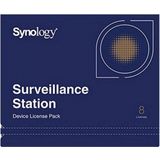
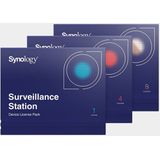

+4
Megamobile.be
€293,10
Gratis verzending | 1-7 dagen
Laagste totaalprijs
Koop
Koop
Amazon.nl
€294,90
€318,-
Gratis verzending | 1-3 dagen
Bekijk
Bekijk
bol.com
€303,05
€349,-
Gratis verzending | 1 dag
Gratis retour
Bekijk
Bekijk
Anderen bekeken ook
Prijsontwikkeling
Is de huidige prijs een goede deal? De grafiek toont de laagste prijs per dag, exclusief verzendkosten.
Laagste prijsSpecificaties
MerkSynology
Beschrijving
MODEL: SYNOLOGY SYN085 FEATURES Synology Surveillance Device License Packs are designed for expanding
cameras and I/O modules set up on Synology Surveillance Station.
By default, two device licenses are installed on a DiskStation or
RackStation.
However, running on Virtual DSM or Docker DSM, Surveillance Station
does not include any default device licenses. Overview
By applying a license key on the Surveillance Station user interface,
you will be able to set up and manage more devices on the network.
Most of the time, each IP camera and I/O module will only require one
license.
However, there are some cameras that have different billing methods.
Please see the section below for more details. The newest release of Surveillance Station can now support I/O
modules. Synology merged I/O module license into IP Camera license,
so the naming of the license pack is changed from Camera License Pack
to Device License Pack.
It follows the exact Camera License Pack rule so the product is the
same. HOW TO ACTIVATE In Surveillance Station, go to Main Menu > License > then click Add.
The installation wizard will guide you through adding device licenses
into Surveillance Station. * The number of default licenses may differ. You only need to
purchase extra licenses when your deployment requires more licenses
than the default ones listed below: * Synology NAS: 2 default licenses * Network Video Recorder: 4 default licenses * Deep Learning NVR: 8 default licenses * One license can be applied to one Synology product at a time. * To activate or deactivate license keys on your Surveillance
Station, please make sure you can access the Internet to connect to
Synology’s Authorization Server.
If your NAS is designed to work in an offline environment, you can use
DS cam to process the license authorization. * Purchased licenses can be migrated, while default license keys
cannot. * If you have deployed Synology High Availability or a CMS failover
server, there’s no need to purchase extra license keys for the
failover server,
as the licenses will be automatically migrated to the failover server
when needed.
Algemeen
Bestellen op beslist.nl
Bestellen & leveringRetournerenKlachtenVoorwaarden winkelwagen
Vergelijken • kiezen • kopen
Bij beslist.nl vergelijk je snel prijzen en producten van duizenden webshops. Als de grootste vergelijkingssite van Nederland helpen wij consumenten al meer dan 20 jaar met het vinden van de beste aanbiedingen en producten. Met een assortiment van meer dan 80 miljoen producten maken we jouw online winkelervaring zo makkelijk mogelijk.
Zoek je een product dat morgen in huis is? Wil je de laagste prijs of snel prijzen vergelijken van verschillende aanbieders? Online shoppen begint bij beslist.nl!
De prijzen van de getoonde producten op beslist.nl zijn incl. BTW en exclusief eventueel bijkomende verzendkosten.
